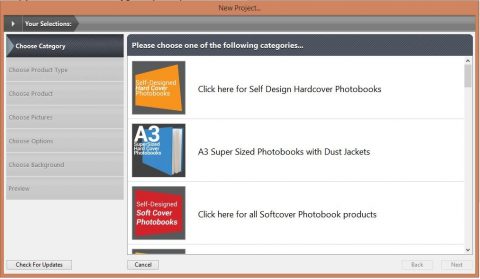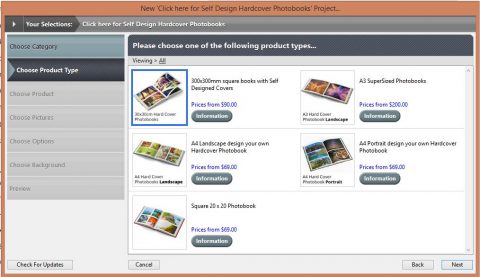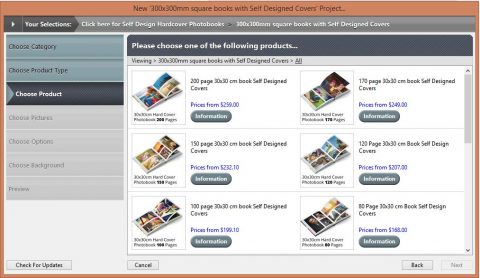Now we start creating. The main screen allows you to either start a new Project or re-open a Project in progress. At any point during the creating stage of a Project you can save and re-open to update or complete later on.
Using the Wizard is the fastest and simplest way to create your new Project. The Wizard will assist you in getting your Project ready to upload to us. If you decide to skip the wizard, you will have complete control over the look of each individual page / layout.
Once the Software has loaded, press the "Create New Project" button and follow the prompts.
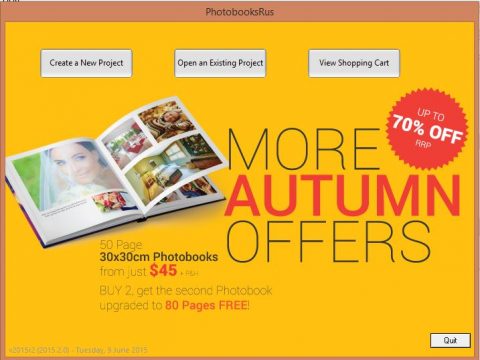
Within the 'New Project Screen' you'll find available projects categorised by style: